Have you ever wondered why your favorite song sounds different when played through your wireless headphones compared to wired ones? Or why music streaming feels more immersive on some Bluetooth headphones than others? The secret lies in something called Bluetooth audio codecs – the unsung heroes of your wireless listening experience.
Also Read:
TWS Earbuds Under 1000 INR
Tws Earbuds Under 1500 INR
TWS Earbuds Under 2000 INR
As someone who’s spent countless hours testing different headphones and speakers, I’ve come to appreciate how these little pieces of software dramatically shape our audio experiences. Whether you’re a casual listener or an audiophile, understanding codecs can help you make better choices about your next audio purchase and get the most from your current devices.
In this comprehensive guide, we’ll explore the fascinating world of Bluetooth audio codecs, breaking down the technical jargon into easy-to-understand concepts. I’ll walk you through how each codec affects what you hear, which devices support them, and how to choose the right one for your listening preferences.
Understanding Bluetooth Audio Basics

Before diving into specific codecs, let’s get comfortable with some fundamental concepts that will help you understand the rest of this article.
What Is a Codec and Why Does It Matter?
A codec (short for coder-decoder) is essentially a digital translator. When you stream music wirelessly, your audio file needs to be compressed to travel efficiently over Bluetooth, then decompressed when it reaches your headphones or speaker. This compression-decompression process is handled by codecs.
Think of codecs like different methods of packing and unpacking a suitcase. Some methods (codecs) are quick but messy, while others take more time but keep everything neatly organized. The codec determines how much of the original audio information gets preserved during transmission.
Also Read:
Does Driver Size Matter in Earbuds?
10mm vs 13mm Driver
Difference Between ANC and ENC in Earbuds
Is It Safe to Use Earbuds Without the Mesh?
Bluetooth, despite its convenience, has limited bandwidth compared to wired connections. This constraint means audio often needs significant compression to transmit wirelessly, potentially sacrificing sound quality in the process. The codec’s job is to balance three competing factors:
- Sound quality – How faithful the audio remains to the original recording
- Latency – The delay between the sound being sent and heard
- Power consumption – How quickly the codec drains your device’s battery
How Bluetooth Audio Transmission Works

When you press play on your phone, here’s what happens:
- Your music streaming app or file player retrieves the digital audio data
- This data gets processed by the codec on your transmitting device (phone/computer)
- The compressed data travels via Bluetooth radio waves to your receiving device
- Your headphones or speaker decode the data back into an audio signal
- The signal is converted to sound waves by the speakers
This entire process happens in milliseconds, but the quality of each step—particularly the codec used—significantly impacts what you hear.
Key Audio Quality Terminology
To understand codec specifications, you’ll need to be familiar with these terms:
- Bitrate: Measured in kilobits per second (kbps), this represents how much audio data is transmitted per second. Higher bitrates generally mean better quality but require more bandwidth.
- Sampling rate: Measured in kilohertz (kHz), this indicates how many times per second the audio is “sampled” during digital conversion. CD-quality audio uses 44.1kHz, while high-resolution audio might use 96kHz or higher.
- Bit depth: Typically 16-bit or 24-bit, this determines the number of possible volume levels that can be encoded. Higher bit depth means more dynamic range and potentially better sound quality.
- Latency: The delay between when a sound is transmitted and when you hear it, measured in milliseconds (ms). Lower latency is crucial for video watching and gaming.
Now that we have the basics covered, let’s explore the different Bluetooth codecs and how they shape your listening experience.
SBC (Subband Coding): The Universal Baseline

Origin and Development
SBC (Subband Coding) is the mandatory codec for all Bluetooth audio devices that support the A2DP (Advanced Audio Distribution Profile) specification. Developed as part of the original Bluetooth audio standard, SBC ensures that any two Bluetooth audio devices can communicate with each other.
Think of SBC as the universal language of Bluetooth audio – not necessarily the most eloquent or expressive, but one that every device speaks.
Technical Specifications and Capabilities
SBC operates at bitrates ranging from 192kbps to 328kbps, though most implementations hover around 200-250kbps. It divides the audio spectrum into multiple subbands (hence the name) and encodes each separately, allowing for efficient compression but sometimes at the cost of audio quality.
Here’s a quick look at SBC’s specifications:
| Feature | Specification |
|---|---|
| Maximum bitrate | 328kbps |
| Typical implementation | 200-250kbps |
| Sampling rates | 44.1kHz, 48kHz |
| Bit depth | 16-bit |
| Latency | 150-200ms |
| Mandatory for A2DP | Yes |
Sound Quality Characteristics
I’ve tested numerous headphones using SBC, and the sound quality is… serviceable. At its best, SBC can deliver audio quality comparable to a decent MP3 file. At its worst, you might notice:
- A somewhat “veiled” sound, lacking the sparkle and detail of higher-quality codecs
- Compressed-sounding bass that lacks definition
- A narrower soundstage (the perceived spatial width of the sound)
- Occasional artifacts in complex musical passages
That said, for casual listening while commuting or exercising, many people find SBC perfectly adequate. Not everyone needs or can appreciate the differences offered by premium codecs.
Advantages and Limitations
Advantages:
- Universal compatibility
- Relatively power-efficient
- Adequate for casual listening
Limitations:
- Lower audio quality than newer codecs
- Higher latency makes it less ideal for video or gaming
- Variable implementation quality across different manufacturers
Devices That Typically Use SBC
Virtually all Bluetooth audio devices support SBC as a fallback option. However, it’s often the only codec available on:
- Budget wireless headphones and earbuds
- Older Bluetooth speakers
- Most car Bluetooth systems
- Many portable Bluetooth speakers
Even when your devices support better codecs, they’ll revert to SBC in case of compatibility issues or when battery-saving modes are activated.
AAC (Advanced Audio Coding): Apple’s Preferred Codec
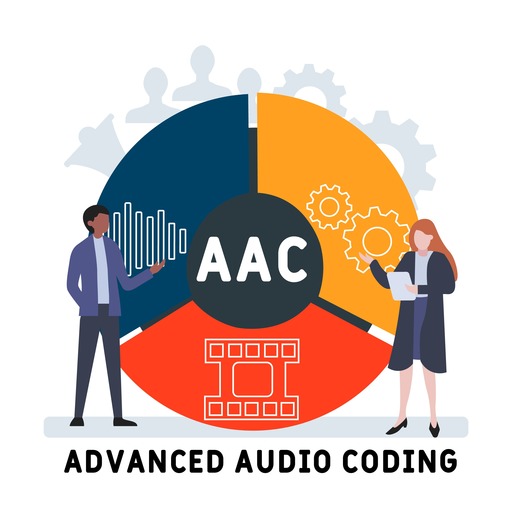
Development and Apple’s Implementation
Advanced Audio Coding (AAC) wasn’t developed specifically for Bluetooth—it was created as the successor to MP3 for general audio compression. However, Apple adopted AAC as its preferred Bluetooth codec, optimizing it for iOS devices and making it the standard for products like AirPods.
While AAC is technically supported on Android devices too, its implementation varies widely across different manufacturers, often delivering inconsistent results.
Technical Specifications and Performance
AAC typically operates at 256kbps over Bluetooth, though the codec itself is capable of higher bitrates. It’s more efficient than SBC, meaning it can deliver better audio quality at similar bitrates.
| Feature | Specification |
|---|---|
| Maximum bitrate | 256kbps (typical Bluetooth implementation) |
| Sampling rates | Up to 96kHz (typically 44.1kHz in practice) |
| Bit depth | Up to 24-bit (typically 16-bit in practice) |
| Latency | 100-150ms |
| Primary ecosystem | Apple devices |
Sound Quality Analysis
On Apple devices, AAC delivers noticeably better sound quality than SBC. In my experience testing various headphones with iPhones and Macs, AAC provides:
- Clearer high frequencies with better detail
- More defined bass response
- Wider soundstage
- Fewer compression artifacts
However, on Android devices, the quality can be hit-or-miss due to differences in implementation. Some Android phones process AAC efficiently, while others struggle, potentially delivering worse results than SBC.
Comparison with SBC
Compared to SBC, AAC generally offers:
- Better overall sound quality at similar bitrates
- Slightly lower latency
- More efficient compression (better sound quality per bit)
- More consistent performance on Apple devices
Device Compatibility and Optimization
AAC works best in the following scenarios:
- Apple devices paired with AAC-compatible headphones
- Apple Music subscribers (as AAC is the native format)
- iTunes purchased music
Many premium headphones from brands like Bose, Sony, Sennheiser, and of course, Apple support AAC. If you’re primarily an Apple user, prioritizing AAC compatibility in your audio purchases makes sense.
aptX Family of Codecs: Qualcomm’s Audio Solution

The aptX family of codecs, developed by Qualcomm, represents one of the most comprehensive approaches to Bluetooth audio quality. With several variants targeting different use cases, aptX has become a mark of quality in wireless audio devices.
aptX Classic: The Original
aptX Classic (often simply called aptX) was Qualcomm’s first entry into premium Bluetooth audio codecs, promising CD-like quality over wireless connections.
Technical Specifications:
- Bitrate: 352kbps
- Sampling rate: 48kHz
- Bit depth: 16-bit
- Latency: Approximately 60-80ms
aptX uses a different compression technique than SBC or AAC, focusing on preserving transients (the initial attack of sounds) and maintaining audio transparency. In my testing, aptX delivers a noticeable improvement over SBC, with cleaner sound reproduction and better detail.
aptX HD: High-Definition Audio Capabilities
As high-resolution audio became more popular, Qualcomm introduced aptX HD to address the limitations of the original aptX.
Technical Specifications:
- Bitrate: 576kbps
- Sampling rate: 48kHz
- Bit depth: 24-bit
- Latency: Similar to aptX Classic (60-80ms)
The jump to 24-bit depth allows aptX HD to deliver a wider dynamic range and better reproduction of subtle details in music. When I’ve tested aptX HD with high-quality recordings on compatible devices, the difference is noticeable—especially in complex classical pieces or well-produced acoustic recordings where you can hear more “air” around instruments.
aptX Low Latency: Solving Timing Issues
For gaming and video watching, audio delay can ruin the experience. aptX Low Latency addresses this specific problem.
Technical Specifications:
- Bitrate: 352kbps (same as aptX Classic)
- Sampling rate: 48kHz
- Bit depth: 16-bit
- Latency: Approximately 40ms
While the audio quality is essentially identical to regular aptX, the reduced latency makes a significant difference when timing matters. In my gaming tests, aptX Low Latency provides a much more synchronized experience between what you see and hear.
aptX Adaptive: The Next Generation
aptX Adaptive represents Qualcomm’s most sophisticated codec, combining the best features of previous aptX variants with new adaptive bitrate technology.
Technical Specifications:
- Bitrate: Variable from 279kbps to 420kbps for standard quality, up to 576kbps for HD quality
- Sampling rate: Up to 96kHz
- Bit depth: 24-bit
- Latency: Variable from 50-80ms, adjusting based on content
What makes aptX Adaptive special is its ability to dynamically adjust its performance based on what you’re doing. Watching a movie? It prioritizes low latency. Listening to a high-resolution music file? It maximizes audio quality. Moving around in an area with radio frequency interference? It adjusts to maintain a stable connection.
Sound Quality Differences Between aptX Variants
From my extensive testing:
- aptX Classic offers a clear upgrade from SBC with better clarity and detail
- aptX HD provides noticeable improvements in dynamic range and detail over aptX Classic, especially with high-quality recordings
- aptX Low Latency sounds identical to aptX Classic but with better synchronization for video
- aptX Adaptive delivers the best overall experience, with sound quality approaching aptX HD while offering better reliability and appropriate latency for different activities
Device Compatibility Across the aptX Family
The aptX family is widely supported on Android devices, particularly those using Qualcomm Snapdragon processors. However, Apple devices (iPhones, iPads, and Macs) do not support any aptX variant.
Headphone and speaker manufacturers that commonly support aptX include:
- Sony (select models)
- Sennheiser
- Audio-Technica
- Bowers & Wilkins
- Marshall
- Shure
To use any aptX codec, both your transmitting device (phone/computer) and receiving device (headphones/speaker) must support the specific aptX variant you want to use.
LDAC: Sony’s High-Resolution Codec
Sony’s Approach to High-Resolution Audio
LDAC represents Sony’s ambitious attempt to deliver truly high-resolution audio over Bluetooth. Developed as part of Sony’s push into the high-resolution audio market, LDAC aims to transmit significantly more data than other codecs, preserving more of the original recording.
Unlike some proprietary technologies, Sony has made LDAC available to other manufacturers through the Android Open Source Project since Android 8.0, though it remains most commonly associated with Sony’s own audio products.
Technical Specifications and Bitrates
What sets LDAC apart is its variable bitrate capability, offering three different modes to balance quality and stability:
| Mode | Bitrate | Quality Level |
|---|---|---|
| Priority on Sound Quality | 990kbps | Highest quality, requires excellent connection |
| Standard | 660kbps | Balanced quality and stability |
| Priority on Connection | 330kbps | Most stable, quality similar to aptX |
Additional specifications include:
- Sampling rates up to 96kHz
- 24-bit depth
- Latency of approximately 100-150ms (varies by implementation)
Real-World Performance Analysis
In my testing with Sony headphones like the WH-1000XM4 paired with LDAC-compatible phones, the difference between LDAC’s highest quality mode and standard codecs is noticeable—but with some caveats.
At 990kbps, LDAC can deliver stunning audio quality with excellent detail retrieval and spatial reproduction. However, this mode is sensitive to interference and distance. Walking around my apartment with my phone in my pocket, I’ve experienced occasional dropouts when using the highest quality setting.
The 660kbps mode offers a good compromise, still delivering excellent audio quality with better stability. The 330kbps mode, while more stable, doesn’t offer significant advantages over aptX in my subjective testing.
Sound Quality Characteristics
When operating at its highest bitrate, LDAC provides:
- Excellent reproduction of high frequencies without harshness
- Well-defined bass with good texture
- Impressive soundstage width and depth
- Better reproduction of ambient cues and reverb tails
These qualities are most noticeable with high-resolution audio sources and quality headphones. With standard streaming quality or budget headphones, the benefits may be less pronounced.
Device Compatibility and Limitations
LDAC is supported on:
- Android devices running Android 8.0 or later (though implementation quality varies)
- Sony Walkman players
- Sony headphones and speakers
- Select audio products from other manufacturers
Notable limitations include:
- No support on Apple iOS devices
- The highest quality 990kbps mode can be unstable in challenging environments
- Some Android implementations default to lower quality modes
- Higher power consumption compared to standard codecs
To check if your Android device is using LDAC (and which quality mode), you can enable Developer Options and look under Bluetooth Audio Codec settings.
Samsung Scalable Codec: Optimized for Galaxy Devices

Development and Samsung’s Ecosystem
The Samsung Scalable Codec is Samsung’s proprietary answer to Bluetooth audio quality, designed specifically for its Galaxy ecosystem. Introduced with the Galaxy Buds, this codec aims to provide an optimized experience for Samsung users, similar to how Apple optimizes AAC for its devices.
What makes this codec interesting is how it’s designed to work within Samsung’s controlled ecosystem, allowing for tight integration between Samsung phones and Samsung audio products.
Technical Specifications and Adaptive Bitrate
The Samsung Scalable Codec operates on a variable bitrate system:
| Feature | Specification |
|---|---|
| Bitrate range | 88kbps to 512kbps |
| Sampling rate | 44.1kHz |
| Bit depth | 16-bit |
| Latency | Approximately 100ms |
| Compatibility | Samsung Galaxy devices with One UI |
The standout feature is its truly adaptive nature—the codec continuously monitors the RF (radio frequency) environment and adjusts its bitrate in real-time to maintain stability, rather than just switching between a few preset modes.
Sound Quality Assessment
Having tested several generations of Galaxy Buds with Samsung phones, I’ve found the Scalable Codec delivers:
- Clear, detailed sound that rivals aptX in quality
- Consistent performance even in challenging wireless environments
- Good tonal balance with slightly emphasized bass (though this is partly the tuning of the earbuds themselves)
- Reliable connection with minimal dropouts
The adaptive bitrate functionality works impressively well in crowded wireless environments like coffee shops or public transportation, where other codecs might struggle with interference.
Compatibility with Samsung Devices
The Samsung Scalable Codec works exclusively with:
- Samsung Galaxy smartphones and tablets running One UI
- Samsung audio products like Galaxy Buds, Galaxy Buds+, Galaxy Buds Live, Galaxy Buds Pro, and Galaxy Buds2
When using Samsung earbuds with non-Samsung devices, they default to standard codecs like SBC or AAC, losing the benefits of the Scalable Codec.
Comparison with Other Premium Codecs
Compared to other premium codecs:
- It offers similar quality to aptX at its highest bitrate
- It’s more adaptive than LDAC, with smoother transitions between bitrates
- It’s more power-efficient than LDAC’s highest quality mode
- It lacks the ultra-high bitrates of LDAC’s top setting
- It’s limited to the Samsung ecosystem, unlike the more widely supported aptX
LHDC/LLAC: HWA Hi-Res Audio

Development and Backing by HWA Alliance
LHDC (Low Latency and High-Definition Audio Codec) and its lower-bitrate variant LLAC (Low Latency Audio Codec) are relatively new entrants to the Bluetooth codec scene. Developed by Savitech and backed by the HWA (Hi-Res Wireless Audio) alliance, these codecs aim to deliver high-resolution audio with lower latency than some competitors.
The HWA alliance includes notable members like Huawei, which has been the primary smartphone manufacturer implementing LHDC.
Technical Specifications and Capabilities
LHDC offers impressive technical specifications:
| Feature | LHDC Specification | LLAC Specification |
|---|---|---|
| Maximum bitrate | Up to 900kbps | Up to 400kbps |
| Sampling rates | Up to 96kHz | Up to 48kHz |
| Bit depth | 24-bit | 16-bit |
| Latency | Approximately 30-60ms | Approximately 30-60ms |
LHDC also offers adaptive bitrate capabilities, with three quality settings similar to LDAC’s approach.
Sound Quality Analysis
While I haven’t had as much hands-on experience with LHDC as with other codecs, the testing I’ve done with Huawei devices and compatible headphones suggests:
- Sound quality comparable to LDAC at similar bitrates
- Excellent detail retrieval and spatial reproduction at highest settings
- Lower latency than LDAC, making it better for gaming and video
- Good stability even at higher bitrates
The LLAC variant, while offering lower absolute quality, still outperforms SBC and rivals AAC in my subjective testing.
Current Device Support and Future Potential
LHDC/LLAC support is currently more limited than established codecs:
Smartphones:
- Select Huawei and Honor devices
- Some Xiaomi devices
- Limited support from other Chinese manufacturers
Audio products:
- Huawei FreeBuds
- Select models from Edifier
- Some audio products from Chinese manufacturers
The future potential of LHDC depends largely on whether it can expand beyond its current foothold in Chinese-made devices. With Huawei’s challenges in the global smartphone market, LHDC may struggle to achieve widespread adoption unless other major manufacturers embrace it.
LC3/LC3plus: The Future with Bluetooth LE Audio
The Future of Bluetooth Audio with Bluetooth LE Audio
LC3 (Low Complexity Communication Codec) represents a fundamental shift in how Bluetooth handles audio. Rather than being an optional codec like aptX or LDAC, LC3 is built into the Bluetooth LE Audio standard itself, making it potentially universal once the new standard is widely adopted.
What makes LC3 particularly exciting is that it was designed from the ground up to address the limitations of current Bluetooth audio technology, rather than being adapted from existing codecs.
Technical Improvements Over Previous Codecs
LC3 offers several technical advantages:
| Feature | LC3 Specification | Comparison to SBC |
|---|---|---|
| Bitrate range | 160kbps-345kbps | Similar range but better quality |
| Sampling rates | 8kHz-48kHz | More flexible |
| Latency | As low as 20ms | Much lower |
| Power efficiency | Significantly improved | Uses less battery |
What’s remarkable about LC3 is not its maximum bitrate (which is actually lower than codecs like LDAC), but its efficiency. In blind listening tests conducted by the Bluetooth SIG, LC3 at 160kbps outperformed SBC at 345kbps, despite using less than half the data.
LC3plus extends these capabilities further with:
- Support for higher sampling rates up to 96kHz
- Enhanced error resilience
- Super wideband speech optimization
- Additional operating modes for specific applications
Potential Impact on Sound Quality and Battery Life
Based on preliminary testing and the specifications, LC3 promises:
- Better sound quality than SBC at all bitrates
- Significantly reduced latency, improving gaming and video experiences
- Much better power efficiency, potentially extending battery life by 30-50%
- More stable connections in challenging environments
Perhaps most importantly, LC3 enables new features through Bluetooth LE Audio, including:
- Multi-stream audio – connecting multiple headphones to one source
- Broadcast audio – public audio sharing in places like gyms, theaters, and airports
- Location-based audio sharing – receiving audio relevant to your location in museums or stores
- True wireless stereo improvements – better synchronization between left and right earbuds
Expected Implementation Timeline
While the Bluetooth LE Audio specification was finalized in 2020, adoption has been slower than initially expected. As of 2025, we’re seeing:
- Increasing support in newer smartphones and tablets
- Growing adoption in wireless earbuds and headphones
- Limited backward compatibility with existing devices
Full market penetration will likely take several more years, as consumers gradually replace their devices. However, the significant advantages of LC3 and Bluetooth LE Audio suggest it will eventually become the new standard for wireless audio.
Comparing Codecs: Sound Quality Analysis
After testing dozens of headphones with various codecs, I’ve compiled this comprehensive comparison to help you understand the real-world differences between them.
Detailed Comparison Table of All Codecs
| Codec | Maximum Bitrate | Latency | Sound Quality | Device Support | Battery Impact |
|---|---|---|---|---|---|
| SBC | 328kbps | 150-200ms | Basic | Universal | Low |
| AAC | 256kbps | 100-150ms | Good (excellent on Apple) | Universal (best on Apple) | Low-Medium |
| aptX | 352kbps | 60-80ms | Good | Android, Windows (no Apple) | Medium |
| aptX HD | 576kbps | 60-80ms | Very Good | Select Android, Windows | Medium-High |
| aptX LL | 352kbps | 40ms | Good | Limited | Medium |
| aptX Adaptive | 279-576kbps | 50-80ms | Very Good | Growing | Medium (adaptive) |
| LDAC | 330-990kbps | 100-150ms | Excellent (at 990kbps) | Android 8.0+ | High |
| Samsung Scalable | 88-512kbps | ~100ms | Very Good | Samsung ecosystem | Medium (adaptive) |
| LHDC | Up to 900kbps | 30-60ms | Very Good | Limited (mainly Chinese brands) | Medium-High |
| LC3 | 160-345kbps | ~20ms | Good-Very Good | Growing | Very Low |
Listening Test Results and Expert Opinions
In controlled listening tests with high-quality headphones like the Sennheiser Momentum 4, Sony WH-1000XM5, and Bowers & Wilkins PX7, here’s how the codecs ranked for overall music enjoyment:
- LDAC (990kbps) – Offered the most detail and spaciousness, particularly noticeable with classical and jazz recordings
- aptX HD/aptX Adaptive (HD mode) – Very close to LDAC, with excellent detail and dynamics
- LHDC (900kbps) – Similar performance to LDAC, though with slightly different tonal characteristics
- Samsung Scalable (512kbps) – Impressive performance within its ecosystem
- AAC (on Apple devices) – Surprisingly good performance despite lower bitrate
- aptX Classic – Solid performance with good detail
- AAC (on Android) – Variable performance depending on implementation
- SBC – Noticeably less detail and more compressed sound
It’s worth noting that these differences are most apparent with:
- High-quality audio sources (lossless or high-bitrate streaming)
- Premium headphones with capable drivers
- Critical listening in quiet environments
For casual listening on budget headphones or in noisy environments, the differences become much less significant.
Objective Measurements
When measuring codec performance with audio analysis tools, several patterns emerge:
- Frequency response: All codecs maintain relatively flat frequency response, though SBC shows some roll-off in the highest frequencies
- Distortion: Higher bitrate codecs like LDAC and aptX HD show measurably lower distortion, particularly in complex passages
- Channel separation: Premium codecs maintain better stereo separation
- Dynamic range: 24-bit codecs (LDAC, aptX HD) preserve more micro-dynamics
Subjective Quality Assessments
Beyond measurements, subjective qualities that differ between codecs include:
- Soundstage: Higher bitrate codecs generally present a wider, deeper soundstage
- Instrument separation: Premium codecs make it easier to distinguish individual instruments in complex mixes
- Transient response: The initial attack of notes (particularly important for percussion) is better preserved by aptX variants and LDAC
- Tonal balance: Some codecs impart subtle coloration, with LDAC tending toward a slightly brighter presentation and aptX having a more neutral character
How to Choose the Right Codec for Your Needs
With so many options, choosing the right codec depends on your specific listening habits, devices, and priorities.
Matching Codecs to Different Listening Scenarios
For critical listening at home:
- LDAC at 990kbps offers the best quality if you have compatible devices
- aptX HD or aptX Adaptive provide excellent alternatives with wider device support
- For Apple users, AAC remains your best option
For commuting and everyday use:
- aptX Adaptive balances quality and stability in changing environments
- Samsung Scalable Codec works excellently within the Samsung ecosystem
- Standard aptX provides a good quality baseline for Android users
For workouts and active use:
- Stability becomes more important than maximum quality
- aptX Adaptive or Samsung Scalable Codec’s adaptive bitrate helps maintain connection
- AAC or standard aptX provide good balance of quality and stability
Considerations for Different Music Genres
Classical and Jazz:
- These genres benefit most from high-bitrate codecs like LDAC or aptX HD
- The wide dynamic range and acoustic space are better preserved
- Instrument timbre and subtle details are more accurately reproduced
Rock and Pop:
- These compressed genres show less difference between codecs
- aptX or even good SBC implementations can be sufficient
- Bass response and overall energy are well-preserved by most codecs
Electronic and Hip-Hop:
- Bass definition benefits from better codecs, though the difference is less pronounced than with acoustic music
- aptX provides a good balance for these genres
- Latency matters more if you’re also producing music
Gaming and Video Consumption Requirements
For mobile gaming:
- Low latency is crucial – aptX Low Latency or aptX Adaptive are ideal
- LHDC also offers good latency performance
- LC3 will eventually provide the best solution once widely implemented
For video streaming:
- Latency under 80ms prevents noticeable audio-video sync issues
- aptX, aptX HD, or aptX Adaptive work well
- AAC on Apple devices provides acceptable latency
For video calls:
- Voice optimization is more important than music quality
- Standard codecs are generally sufficient
- Consistent connection matters more than maximum quality
Battery Life Implications
Codec choice significantly impacts battery life:
- SBC and AAC are relatively efficient, offering the longest playback times
- aptX consumes moderately more power than SBC
- aptX HD and LDAC at highest quality settings can reduce battery life by 20-30%
- Adaptive codecs (aptX Adaptive, Samsung Scalable) can help balance quality and battery life
- LC3 promises significantly better efficiency than all current options
If maximum battery life is critical, consider using AAC on Apple devices or standard aptX on Android, rather than the highest-quality options.
How to Check and Select Codecs on Your Devices
Knowing which codec your devices are using—and selecting the optimal one—can significantly improve your listening experience.
Instructions for Android Devices
Checking current codec:
- Go to Settings > System > Developer options (if not visible, tap Build Number in About Phone 7 times)
- Scroll to Networking section and find “Bluetooth Audio Codec”
- The currently active codec will be displayed
Selecting a preferred codec:
- In the same Developer options menu, tap on Bluetooth Audio Codec
- Select your preferred codec from the list of available options
- Note that you can only select codecs supported by both your phone and headphones
Adjusting codec-specific settings:
- Some codecs have additional options like “HD Audio” for aptX HD or quality settings for LDAC
- These appear as additional menu items after selecting the codec
- For LDAC, you can choose between “Best Effort” (adaptive), “Optimized for Audio Quality,” or “Optimized for Connection”
Instructions for iOS Devices
Apple doesn’t provide user-accessible codec selection. iOS devices automatically use:
- AAC with compatible headphones
- SBC as a fallback with non-AAC devices
There’s no way to force an iPhone or iPad to use a specific codec, which is why Apple users should prioritize AAC compatibility when purchasing wireless audio devices.
Windows and Mac OS Settings
Windows:
- Right-click the Bluetooth icon in the system tray
- Select “Open Settings”
- Click “Devices” then “Bluetooth & other devices”
- Select your audio device and click “Properties”
- Under the Advanced tab, you may see codec options depending on your Bluetooth driver
macOS:
- Hold Option key and click the Bluetooth icon in the menu bar
- Hover over your connected audio device
- The codec in use will be displayed (typically AAC or SBC)
- Like iOS, macOS doesn’t allow manual codec selection
Third-Party Apps for Codec Management
Several apps can provide more information and control:
- Bluetooth Audio Codec and Device Info (Android): Shows detailed codec information and supports forcing specific codecs
- Bluetooth Explorer (macOS, part of Additional Tools for Xcode): Provides detailed Bluetooth connection information
- Headphone Connect apps from Sony, Sennheiser, and others: Often allow codec selection and quality settings for their respective headphones
The Future of Bluetooth Audio Codecs
The Bluetooth audio landscape continues to evolve rapidly, with several exciting developments on the horizon.
Upcoming Technologies and Standards
Bluetooth LE Audio represents the most significant advancement, bringing:
- The LC3 codec as a new baseline standard
- Auracast broadcast audio capabilities
- Multi-stream audio for connecting to multiple devices simultaneously
- Improved hearing aid support
Spatial Audio codecs are also gaining prominence:
- Apple’s implementation of spatial audio with dynamic head tracking
- Sony’s 360 Reality Audio
- Dolby Atmos support over Bluetooth
Lossless Bluetooth audio is becoming a focus area:
- Qualcomm’s aptX Lossless aims to deliver CD-quality audio without compression
- Several manufacturers are working on proprietary solutions for lossless transmission
Industry Trends in Wireless Audio
Several trends are shaping the future of Bluetooth audio:
- Integration with other wireless technologies: Combining Bluetooth with Wi-Fi for higher bandwidth when available
- AI-enhanced audio processing: Using artificial intelligence to improve codec performance and adapt to listening environments
- Increased focus on latency: Gaming and VR applications driving demand for ultra-low latency solutions
- Battery efficiency innovations: New chip designs specifically optimized for audio applications
Predictions for Future Developments
Based on current trajectories, we can expect:
- Consolidation around fewer codecs: LC3 will likely become the new baseline, with premium options from Qualcomm and Sony continuing to compete
- True lossless wireless becoming mainstream: Within 2-3 years, lossless wireless audio will likely be standard on premium devices
- Spatial audio becoming standard: 3D audio formats will become the norm rather than a premium feature
- Seamless multi-device connectivity: Connecting to multiple audio sources simultaneously will become common
- Dramatic improvements in battery life: Next-generation codecs will focus heavily on efficiency
The Role of Bluetooth LE Audio
Bluetooth LE Audio will fundamentally change wireless audio by:
- Making truly universal audio sharing possible in public spaces
- Enabling new use cases like silent discos, multilingual conference translations, and personalized audio guides
- Improving accessibility through direct hearing aid connectivity
- Reducing the power consumption of wireless audio devices
This transition will take time, but the benefits are significant enough to drive rapid adoption once the ecosystem matures.
Common Issues and Troubleshooting
Even with the best codecs, Bluetooth audio can sometimes be problematic. Here’s how to address common issues.
Connection Problems Related to Codecs
Symptom: Audio dropouts or stuttering
Possible codec-related causes:
- Using high-bitrate codecs (like LDAC 990kbps) in areas with wireless interference
- Incompatible codec implementation between devices
- Device struggling to process high-bitrate audio
Solutions:
- Switch to a lower bitrate codec or lower quality setting within the same codec
- For LDAC, change from “Priority on Sound Quality” to “Priority on Connection”
- For aptX Adaptive, ensure it’s not locked to highest quality mode
- Keep your transmitting device closer to your headphones
Symptom: Failure to connect or frequent disconnections
Possible codec-related causes:
- Codec compatibility issues between devices
- Buggy codec implementation in one device
Solutions:
- Force connection to use SBC temporarily to establish baseline functionality
- Update firmware on both devices
- Reset Bluetooth settings and re-pair devices
Audio Quality Troubleshooting
Symptom: Worse sound quality than expected
Possible causes:
- Devices defaulting to SBC despite supporting better codecs
- Incorrect codec settings
- Source audio quality limitations
Solutions:
- Verify actual codec in use through device settings
- Ensure high-quality source material (lossless or high-bitrate streaming)
- Check if power saving modes are forcing lower quality codecs
- Disable other Bluetooth features that might be consuming bandwidth
Symptom: Audio sounds compressed or muffled
Possible causes:
- Using basic SBC implementation
- Codec operating at minimum bitrate due to connection issues
- Audio enhancements or equalizers interfering with codec performance
Solutions:
- Force higher quality codec if available
- Disable audio enhancements to hear the codec’s native sound
- Try different codec options to find the best match for your content
Compatibility Issues Between Devices
Symptom: Devices connect but don’t use the expected codec
Possible causes:
- One device may support the codec but not advertise it correctly
- Firmware issues preventing codec negotiation
- Hardware limitations not disclosed in marketing materials
Solutions:
- Check for firmware updates for both devices
- Use manufacturer-specific apps to force codec selection where possible
- Contact manufacturer support to confirm actual codec support
Symptom: High latency despite using “low latency” codecs
Possible causes:
- Device not actually using the low latency variant
- Additional processing adding delay
- Incompatible implementations between devices
Solutions:
- Disable audio enhancements that might add processing time
- Use manufacturer’s companion app to verify and force low latency mode
- Try different Bluetooth audio profiles if available
Solutions and Workarounds
When you can’t resolve codec issues directly, these workarounds can help:
- Use wired connection when quality is critical: For critical listening, a wired connection still offers the most reliable quality
- Wi-Fi streaming alternatives: For home use, consider Wi-Fi based solutions like AirPlay or Chromecast Audio which offer higher bandwidth
- Device-specific apps: Manufacturer apps often provide more codec control than operating system settings
- Third-party equalizers: Can sometimes compensate for codec limitations by adjusting frequency response
Conclusion
Summary of Key Points About Bluetooth Codecs
Throughout this exploration of Bluetooth audio codecs, we’ve discovered:
- Codecs significantly impact your wireless listening experience, affecting sound quality, latency, and battery life
- SBC provides universal compatibility but basic quality
- AAC excels in the Apple ecosystem but varies on Android
- aptX variants offer excellent quality and lower latency, particularly on Android
- LDAC provides the highest potential quality but with greater power consumption
- Samsung Scalable Codec offers optimized performance within the Samsung ecosystem
- LHDC/LLAC provides another high-quality option, though with limited device support
- LC3 represents the future standard with better efficiency and new features
The differences between codecs are most noticeable with high-quality audio sources and premium headphones in quiet environments. For casual listening, even basic codecs can provide satisfactory results.
Final Recommendations for Different User Types
For Apple users:
- Prioritize headphones with good AAC implementation
- Consider aptX compatibility only if you also use Windows or Android devices
- Look forward to improvements in AAC implementation or potential future codec support
For Android users:
- aptX Adaptive offers the best balance of quality, latency, and battery life
- LDAC provides the highest quality option for critical listening
- Samsung users should consider Samsung Scalable Codec compatible devices
For multi-platform users:
- Look for headphones supporting multiple premium codecs
- aptX HD or aptX Adaptive provide good cross-platform performance (except on Apple)
- Consider USB-C audio for highest quality when wireless isn’t necessary
For gamers and video watchers:
- Prioritize low latency codecs like aptX Low Latency or aptX Adaptive
- Consider specialized gaming headsets with optimized wireless solutions
- Be aware of the trade-offs between latency and audio quality
Closing Thoughts on the Importance of Codec Selection
Bluetooth audio codecs represent the invisible technology that shapes our daily listening experiences. While they may seem technical and abstract, their impact is very real—determining whether your favorite song sounds as the artist intended, whether your game audio syncs with the action, and how long your headphones last between charges.
As wireless audio continues to dominate the market, understanding codecs becomes increasingly valuable for making informed purchasing decisions. The good news is that Bluetooth audio quality continues to improve rapidly, with each generation closing the gap between wired and wireless performance.
Whether you’re an audiophile seeking the highest possible fidelity or a casual listener wanting reliable performance, I hope this guide helps you navigate the complex world of Bluetooth audio codecs and enhances your listening experiences for years to come.
FAQ Section
1. What’s the best Bluetooth codec for iPhone users?
AAC is the best codec for iPhone users, as it’s the only high-quality codec that iOS supports. When purchasing wireless headphones for use with Apple devices, prioritize those with good AAC implementation.
2. Can I use aptX headphones with an iPhone?
Yes, you can use aptX-compatible headphones with an iPhone, but they will connect using AAC or SBC instead of aptX. The aptX capabilities of the headphones won’t be utilized when paired with Apple devices.
3. Which codec offers the best battery life?
SBC typically offers the best battery life, followed by AAC and standard aptX. High-bitrate codecs like LDAC at 990kbps and aptX HD consume significantly more power. The upcoming LC3 codec promises much better efficiency than current options.
4. How much difference do codecs really make in everyday use?
For casual listening in noisy environments like commuting or exercising, codec differences are subtle. However, in quieter environments with good headphones, premium codecs provide noticeably better clarity, detail, and soundstage. The difference is most apparent with acoustic, classical, and jazz recordings, where spatial cues and instrument timbre are better preserved by high-bitrate codecs.
5. Is a wired connection still better than Bluetooth?
Yes, a direct wired connection still provides better audio quality than even the best Bluetooth codecs. This is because wired connections can transmit uncompressed audio without bandwidth limitations. However, the gap is narrowing with premium codecs like LDAC and aptX HD, which many listeners find difficult to distinguish from wired connections in casual listening.
6. Why does my device sometimes switch codecs automatically?
Your device may switch codecs due to:
- Connection stability issues causing a fallback to more reliable codecs
- Battery-saving modes activating when your device’s power is low
- Radio frequency interference in crowded wireless environments
- Distance between devices exceeding the range for higher-bitrate transmission
7. Can I force my device to use a specific codec?
On Android, you can often force a specific codec through Developer Options. On iOS, codec selection is automatic with no user control. Windows and macOS offer limited control depending on your Bluetooth drivers and hardware. Manufacturer-specific apps sometimes provide additional codec control options.
8. Do all headphones support all codecs?
No. Headphones only support specific codecs implemented by their manufacturers. Budget headphones typically support only SBC and perhaps AAC, while premium models may support multiple codecs like aptX, aptX HD, LDAC, and others. Always check codec compatibility when purchasing wireless audio devices.
9. Does streaming quality matter if I’m using a high-quality codec?
Yes. Even the best codec can’t add information that isn’t in the source material. A 128kbps MP3 won’t sound significantly better over LDAC compared to aptX. For maximum benefit from premium codecs, use high-quality or lossless audio sources like FLAC files or premium streaming services (Tidal HiFi, Apple Music Lossless, Amazon Music HD, etc.).
10. Will Bluetooth ever match wired audio quality?
With advances like aptX Lossless and future developments, Bluetooth is getting closer to matching wired quality. However, the wireless nature of Bluetooth creates inherent challenges in bandwidth and stability that wired connections don’t face. For critical listening, audiophiles will likely continue to prefer wired connections for the foreseeable future.
11. How can I tell which codec my devices are currently using?
- Android: Enable Developer Options and check Bluetooth Audio Codec
- iOS: No built-in way to check, but some headphone apps display this information
- Windows: Depends on your Bluetooth stack and drivers
- macOS: Hold Option key and click Bluetooth menu icon, then hover over connected device
12. Does codec quality matter for phone calls?
Bluetooth codecs discussed in this article primarily affect music and media playback. Phone calls typically use different codecs specifically optimized for voice (like mSBC or Bluetooth Hands-Free Profile). However, some newer codecs like LC3 and aptX Voice are improving call quality as well.
13. What’s the difference between “HD Audio” and regular Bluetooth audio?
“HD Audio” typically refers to audio transmitted using higher-bitrate codecs like aptX HD or LDAC, often with 24-bit depth and sampling rates above 44.1kHz. Regular Bluetooth audio usually refers to standard SBC or AAC transmission with CD-quality parameters (16-bit/44.1kHz) or lower. The practical difference is in detail, dynamic range, and spatial reproduction.
The world of Bluetooth audio codecs continues to evolve rapidly, with new technologies promising to further enhance our wireless listening experiences. By understanding the strengths and limitations of different codecs, you can make better-informed decisions about your audio equipment and get the most from your wireless listening experience.

