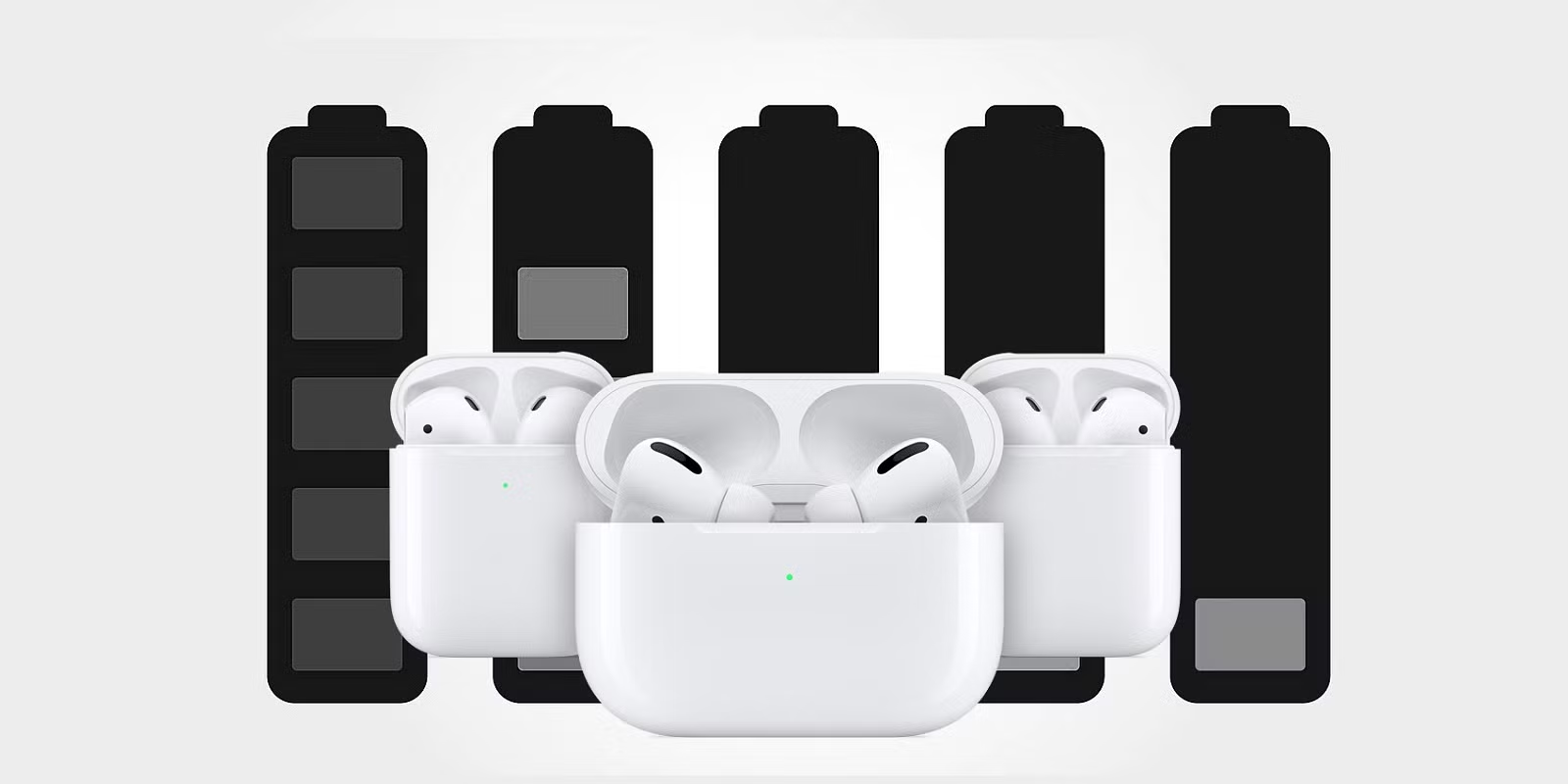Hey there, fellow earbud enthusiasts! If you’re anything like me, you’ve probably found yourself staring at your earbuds, wondering if they’re ready to rock or still need some juice. Well, you’re in luck because today we’re diving deep into the world of earbud charging. By the time you finish reading this article, you’ll be a pro at knowing when your little audio buddies are all charged up and ready to go!
Let’s face it: there’s nothing worse than settling in for a long commute or workout, only to have your earbuds die on you halfway through. That’s why it’s crucial to know when your earbuds are fully charged. Not only does this ensure uninterrupted listening pleasure, but it also helps maintain the health of your earbuds’ battery in the long run.
Most earbuds these days come with some sort of charging indicator, but they’re not always straightforward. Some use LED lights, others rely on mobile apps, and some even talk to you! (Fancy, right?) In this article, we’ll break down all the different ways you can tell when your earbuds are ready for action.
But before we dive in, let’s take a moment to appreciate just how far earbud technology has come. Remember the days of tangled wires and bulky headphones? Now we have these tiny, wireless marvels that can pump out incredible sound quality for hours on end. It’s pretty amazing when you think about it!
Also Read:
Does Driver Size Matter in Earbuds?
What Are the Different Types of Bluetooth Audio Codecs and How Do They Affect Sound Quality
How Many mm Driver is Good for Earbuds?
How Long Should You Wear Earbuds a Day?
How Does the Microphone on Earbuds Work?
Can I Connect Smartwatch and Earbuds Together?
Is It Safe to Use Earbuds Without the Mesh?
What is Active Noise Cancellation in Earbuds?
TWS Earbuds Under 1000 INR
Tws Earbuds Under 1500 INR
TWS Earbuds Under 2000 INR
Understanding Earbud Charging Indicators: Decoding the Light Show
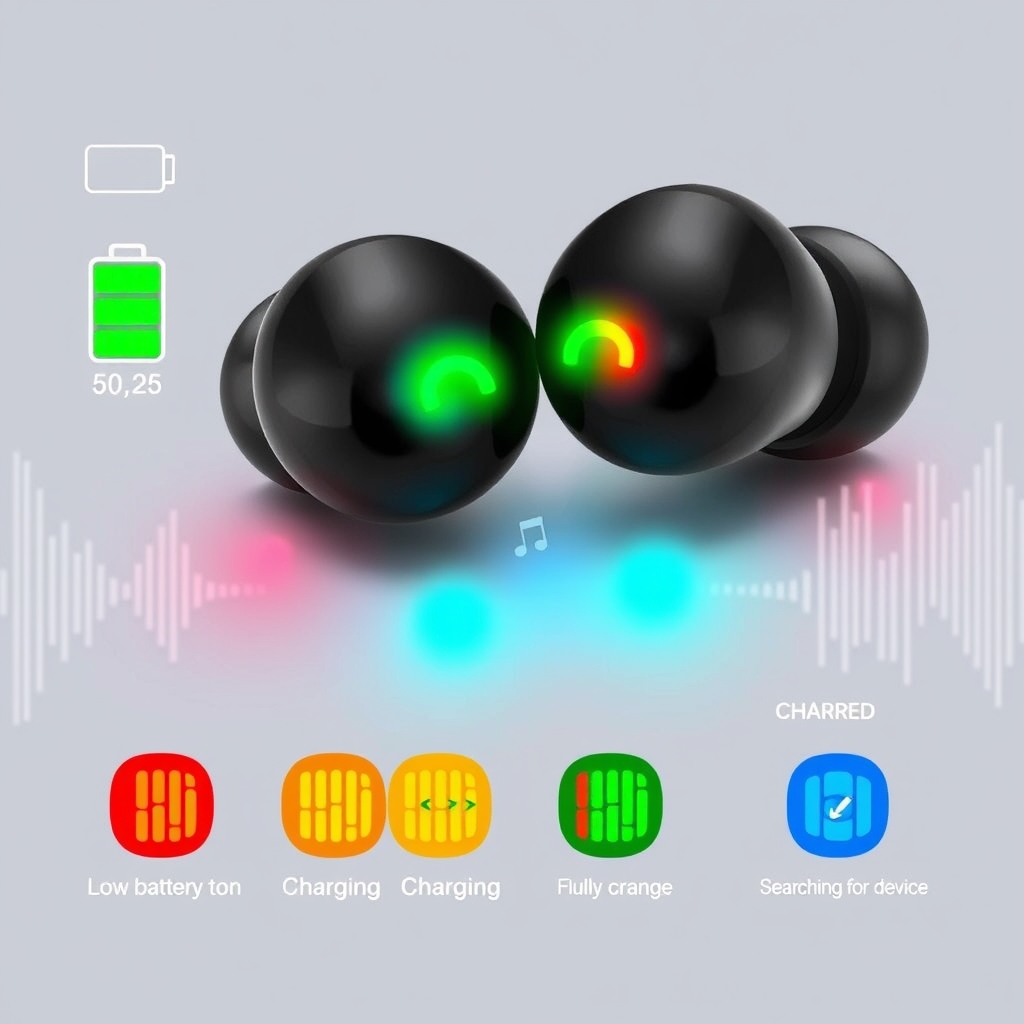
Alright, let’s get into the nitty-gritty of earbud charging indicators. Trust me, once you get the hang of these, you’ll feel like a tech wizard!
LED Lights on Earbuds
Many earbuds have tiny LED lights built right into them. These little luminous friends are your first line of defense in the “Are they charged?” battle. Here’s a general guide to what those lights might be telling you:
- Solid red: “Feed me! I’m hungry for power!”
- Blinking red: “I’m charging, but not there yet. Patience, young Padawan.”
- Solid white or green: “I’m full and ready to rock!”
- No light: “Either I’m off, or something’s wrong. Check the manual!”
But here’s the thing: not all earbuds follow this exact pattern. Some might use different colors or blinking patterns. For example, I once had a pair that would pulse slowly when charging and then speed up as they got closer to full charge. It was like they were getting excited about being ready to use!
LED Lights on Charging Cases
Charging cases often have their own set of lights, which can tell you about both the case’s battery level and the earbuds’ charging status. These might be a series of dots, a strip of light, or even a digital display. Fancy!
Here’s a typical scenario:
- You put your earbuds in the case and close it.
- The case lights up briefly to show you its own battery level.
- If the earbuds need charging, you might see a different light pattern or color.
- Once the earbuds are fully charged, the lights might change again or turn off completely.
It’s like a little light show every time you charge! Who said tech can’t be fun?
Color-Coding Systems: A Rainbow of Information
Different brands love to get creative with their color schemes. While this can be fun, it can also be confusing if you’re switching between different earbud models. Don’t worry, though – we’ll break down some of the most popular brands’ color codes later in this article.
The important thing to remember is that these color codes are designed to be intuitive once you get used to them. For example, red often means “low battery” or “charging needed” because we associate red with urgency or warning. Green usually means “good to go” because, well, green means go!
Charging Indicators for Popular Earbud Brands: Brand-Specific Brilliance
Now that we’ve covered the basics, let’s get into the nitty-gritty of some popular earbud brands. Remember, these are general guidelines – always check your specific model’s manual for the most accurate information.
Samsung Galaxy Buds: The Samsung Saga

Samsung has a few different models of Galaxy Buds, but they generally follow a similar pattern:
- Red: Charging
- Green: Fully charged
- Blinking red: Error (time to troubleshoot!)
For the charging case:
- Red: Low battery
- Yellow: Medium battery
- Green: High battery or fully charged
But here’s a cool feature of some Samsung earbuds: they can actually charge wirelessly from compatible Samsung phones! If you’re doing this, you might see a blue light on your phone to indicate that it’s sharing its power. Talk about futuristic!
Sony Bluetooth Headphones: The Sony Story

Sony likes to keep things simple with their indicator lights:
- Red: Charging
- Off: Fully charged (or not connected to power)
Some models might have a more detailed system:
- Red: Charging
- Orange: More than 90% charged
- Green: Fully charged
I’ve always appreciated Sony’s approach because it’s straightforward and easy to understand. No need to memorize a rainbow of colors!
Bose Earbuds: The Bose Breakdown

Bose uses a combination of lights and voice prompts:
- Blinking white: Charging
- Solid white: Fully charged
- Voice prompt: “Battery high” or “Battery 100%” when fully charged
The voice prompts are a nice touch, especially if you’re the type who likes to keep your earbuds in their case until you’re ready to use them. You don’t even need to look at them to know they’re ready!
Huawei Earbuds: The Huawei Handbook

Huawei keeps it straightforward:
- Red: Charging
- Green: Fully charged
- Blinking red: Low battery
One thing I like about Huawei’s approach is that they often include a battery level indicator in their smartphone’s Bluetooth menu. So if you’re using Huawei earbuds with a Huawei phone, you can just swipe down your notification shade to see how much juice your buds have left.
Bowers & Wilkins Earbuds: The B&W Briefing

Bowers & Wilkins uses a subtle approach:
- Pulsing white: Charging
- Solid white: Fully charged
- Off: Not charging or an issue
B&W is known for their sleek, minimalist design, and their charging indicators reflect that. The pulsing white light is actually quite soothing to watch – it’s almost like a little tech lullaby!
Google Pixel Buds: The Google Guide

Google Pixel Buds use a combination of lights and app notifications:
- Pulsing orange: Charging
- Solid white: Fully charged
- App notification: Detailed battery percentage
Google’s approach is a great example of how software and hardware can work together to give you a complete picture of your earbuds’ status. The app can give you much more detailed information than a simple light ever could.
Interpreting Charging Case Indicators: The Case for Cases

Your charging case is like a little power bank for your earbuds, so it’s important to understand its indicators too. Let’s dive deeper into how these cases communicate their charging status.
Battery Level Indicators
Many cases use a series of lights to show how much charge they have left. For example:
- 1 light: 0-25% charge
- 2 lights: 26-50% charge
- 3 lights: 51-75% charge
- 4 lights: 76-100% charge
This system is great because it gives you a quick visual representation of how much power your case has left. It’s like a fuel gauge for your earbuds!
Some cases might use a single light that changes color instead:
- Red: Low battery
- Yellow: Medium battery
- Green: High battery
This color-changing system is simpler but still effective. You can tell at a glance whether you need to charge your case soon or if you’re good to go for a while.
Charging Status Indicators
When you’re charging the case itself, you might see:
- Blinking light: Case is charging
- Solid light: Case is fully charged
Some cases get a bit fancier with their charging indicators. For example, I once had a case that would “fill up” with light as it charged, kind of like a battery icon on a phone. It was oddly satisfying to watch!
Troubleshooting Indicator Issues
If your case isn’t showing any lights, don’t panic! Try these steps:
- Make sure it’s connected to power. It sounds obvious, but we’ve all had those moments where we thought something was plugged in when it wasn’t!
- Try a different cable or power source. Sometimes the issue is with the charging equipment, not the case itself.
- Clean the charging ports. Dust and lint can accumulate in these tiny spaces and prevent proper charging.
- If all else fails, contact the manufacturer. They might have specific troubleshooting steps for your model or be able to help you with a replacement if needed.
Remember, even the best technology can have hiccups sometimes. Don’t be afraid to reach out for help if you need it!
Additional Methods to Check Charging Status: Beyond the Lights
In our increasingly connected world, there are more ways than ever to check your earbuds’ charging status. Let’s explore some of these high-tech options.
Mobile App Integration: Charge at Your Fingertips
Many brands now offer companion apps that can give you detailed information about your earbuds’ battery life. These apps often provide:
- Exact battery percentage for each earbud and the case
- Estimated listening time remaining
- Notifications when charging is complete
Some popular apps include:
- Galaxy Wearable (Samsung)
- Sony Headphones Connect
- Bose Music
- Huawei AI Life
These apps are great because they give you much more detailed information than a simple light can. Plus, you can check your earbuds’ status without even taking them out of your bag or pocket!
Voice Assistants and Notifications: Let Your Earbuds Talk to You
Some earbuds can actually tell you their battery status out loud. For example:
- “Battery high”
- “Battery medium”
- “Battery low, please charge”
This feature is super handy when you’re already wearing your earbuds and don’t want to take them out to check the battery level. It’s like having a little personal assistant living in your ears!
Others might send push notifications to your phone when they’re fully charged or running low. This is great for those of us who tend to forget about charging until it’s too late.
Physical Indicators: Feel the Power
Some earbuds use physical cues to let you know they’re charged:
- A slight vibration when fully charged
- A specific sound when you put them in your ears
These physical indicators can be really useful, especially if you’re in a situation where you can’t look at lights or your phone screen. Just pop in your earbuds and you’ll know right away if they’re good to go!
Best Practices for Charging Earbuds: Charge Smart, Listen Long
Now that you know how to tell when your earbuds are charged, let’s talk about how to charge them properly. Following these best practices can help extend the life of your earbuds and ensure you always have tunes when you need them.
Optimal Charging Habits
- Try to keep your earbuds between 20% and 80% charged for optimal battery health. This might seem counterintuitive – shouldn’t we always aim for 100%? – but batteries actually last longer when they’re not constantly at full charge.
- Avoid letting them drain completely before charging. While it’s not as damaging as it used to be, completely draining your battery can still cause some wear and tear over time.
- Use the original charger and cable when possible. These are designed specifically for your earbuds and will provide the optimal charging speed and safety.
- If you’re not going to use your earbuds for a long time (like if you’re going on vacation), try to leave them at about 50% charge. This is the ideal state for long-term battery storage.
Avoiding Overcharging
While most modern earbuds have overcharge protection, it’s still a good idea to unplug them once they’re full. This can help prolong battery life in the long run.
Think of it like eating: just as you wouldn’t keep eating once you’re full, your earbuds don’t need to keep “eating” electricity once they’re charged!
Maintaining Battery Health
- Store your earbuds at room temperature. Extreme heat or cold can damage the battery.
- Clean the charging contacts regularly. A buildup of dirt or oil from your skin can interfere with charging.
- Update the firmware when available. These updates often include improvements to battery management.
Remember, a little bit of care goes a long way. Treat your earbuds right, and they’ll keep the music flowing for years to come!
Troubleshooting Common Charging Issues: When Things Go Wrong
Even with the best care, sometimes charging issues can occur. Don’t worry – we’ve got you covered with some troubleshooting tips.
Earbuds Not Charging
If your earbuds aren’t charging at all, try these steps:
- Check the connections. Make sure everything is plugged in securely.
- Clean the charging contacts. Use a soft, dry cloth to gently wipe the contacts on both the earbuds and the case.
- Try a different power source. Sometimes the issue is with the outlet or USB port, not the earbuds themselves.
- Reset the earbuds (consult your manual for instructions). This can often resolve software-related charging issues.
If none of these steps work, it might be time to contact the manufacturer. There could be a hardware issue that needs professional attention.
Inconsistent Indicator Lights
If your charging indicator lights are acting up, try these solutions:
- Clean the LED lights. Sometimes a bit of dirt can interfere with the light’s visibility.
- Update the firmware. Indicator light issues can sometimes be caused by software bugs.
- Reset the earbuds. This can often resolve quirky behavior.
Remember, if the lights are acting strange but your earbuds are still charging and working normally, it might not be a serious issue. But if it bothers you, don’t hesitate to contact customer support.
Slow Charging
If your earbuds are taking longer than usual to charge, consider these tips:
- Use the original charger and cable. Third-party chargers might not provide the optimal amount of power.
- Check for any debris in the charging ports. A gentle cleaning might speed things up.
- Make sure the earbuds are properly seated in the case. Sometimes they can look like they’re in place when they’re not quite making full contact.
- Check the power source. Some USB ports (like those on older computers) might not provide enough power for fast charging.
Remember, as batteries age, they can take longer to charge. If your earbuds are a few years old, slower charging might just be a sign that they’re getting on in years.
Future Trends in Earbud Charging Technology: The Future is Bright (and Fully Charged)
As technology advances, so do our earbuds. Here are some exciting trends to look out for:
Wireless Charging Advancements
- Qi wireless charging is becoming more common. Imagine just placing your earbud case on a charging pad – no cables needed!
- Some earbuds can even charge from your phone! This is great for emergencies when you’re out and about.
- There’s research into long-range wireless charging. In the future, your earbuds might charge just by being in the same room as a charging station!
Smart Charging Features
- AI-powered charging that learns your habits and optimizes charging accordingly. Your earbuds might learn that you always go for a run at 7 AM and make sure they’re charged by then.
- Scheduled charging to ensure your earbuds are ready when you need them. You could set your earbuds to be fully charged by the time you wake up.
- Dynamic power management that adjusts charging speed based on how urgently you need your earbuds.
Extended Battery Life Innovations
- New battery technologies promising days of use on a single charge. Imagine only having to charge your earbuds once a week!
- Solar-powered charging cases for on-the-go power. Your case could be charging your earbuds while you’re out in the sun.
- Kinetic charging that generates power from your movement. Your earbuds could charge while you’re walking or running!
Environmental Considerations
As we look to the future, it’s important to consider the environmental impact of our gadgets. Here are some eco-friendly trends in earbud technology:
- Biodegradable materials for earbud construction, reducing electronic waste.
- Energy-efficient charging systems that minimize power consumption.
- Recycling programs specifically for earbuds and their batteries.
- Carbon-neutral manufacturing processes to reduce the overall environmental impact.
These innovations aren’t just good for the planet – they’re also likely to appeal to increasingly eco-conscious consumers. It’s a win-win!
The Impact of Charging Technology on Earbud Design

The way our earbuds charge doesn’t just affect their functionality – it also plays a big role in how they look and feel. Let’s explore how charging tech is shaping earbud design:
Sleeker Profiles
As charging technology becomes more efficient, batteries can become smaller. This allows for:
- More compact earbuds that fit comfortably in your ears
- Lighter designs that you can wear for hours without discomfort
- Stylish options that look more like jewelry than tech gadgets
Waterproofing Challenges
The demand for waterproof earbuds presents unique charging challenges:
- Sealed charging ports to keep water out
- Wireless charging solutions to eliminate the need for ports altogether
- Innovative materials that repel water while still allowing for efficient charging
Customizable Charging Cases
Charging cases are becoming a style statement in their own right:
- Personalized designs and colors to match your style
- Multi-functional cases that can charge your phone as well as your earbuds
- Smart displays on cases showing detailed charging information
The Psychology of Charging: Why We Obsess Over Battery Life
Have you ever wondered why we get so anxious about our devices’ battery life? Let’s dive into the psychology behind our charging habits:
The Fear of Missing Out (FOMO)
- We worry about our earbuds dying during important calls or at crucial moments in our favorite songs.
- This anxiety can lead to overcharging or constantly checking battery levels.
The Illusion of Control
- Keeping our devices charged gives us a sense of preparedness and control over our day.
- This can sometimes lead to unnecessary charging even when battery levels are sufficient.
The Satisfaction of Full Charge
- There’s a psychological satisfaction in seeing that “100%” or full battery indicator.
- This can be linked to our general preference for completion and wholeness in many aspects of life.
Understanding these psychological factors can help us develop healthier charging habits and reduce unnecessary anxiety about our devices’ battery life.
Charging Etiquette: The Do’s and Don’ts of Public Charging
As public charging stations become more common, a new form of etiquette is emerging. Here are some tips:
Do’s:
- Ask permission before using someone else’s charger or power bank
- Limit your charging time in public spaces if others are waiting
- Carry your own cable to avoid borrowing from others
Don’ts:
- Don’t unplug someone else’s device without permission
- Avoid using charging stations in unsafe locations
- Don’t leave your device unattended while charging in public
Remember, charging etiquette is all about being considerate of others and keeping your devices (and yourself) safe.
The Global Impact of Earbud Charging Technology
The way we charge our earbuds has implications that go far beyond our personal convenience:
Economic Implications
- The growing market for wireless earbuds and charging accessories is creating new job opportunities.
- Innovations in battery technology often trickle down to other industries, boosting overall technological progress.
Environmental Concerns
- The increased energy consumption from millions of charging earbuds worldwide is a growing concern.
- There’s a push for more sustainable charging solutions to mitigate environmental impact.
Cultural Shifts
- The ubiquity of earbuds is changing how we interact in public spaces.
- Charging stations are becoming as common as water fountains in many urban areas.
Conclusion:
Whew! We’ve covered a lot of ground, haven’t we? Let’s recap the key points:
- Most earbuds use LED lights to indicate charging status
- Different brands have their own color-coding systems
- Charging cases often have separate indicators
- Many earbuds now have companion apps for detailed battery information
- Proper charging habits can extend your earbuds’ battery life
- The future of earbud charging is wireless, smart, and eco-friendly
- Charging technology is influencing earbud design and our daily habits
Remember, the most important thing is to familiarize yourself with your specific earbud model’s indicators. Whether it’s through lights, apps, or voice prompts, knowing when your earbuds are fully charged ensures you’re always ready for whatever your day throws at you.
As we’ve seen, the simple act of charging our earbuds is connected to larger trends in technology, psychology, and even global economics. It’s a reminder that even the smallest aspects of our daily tech use can have far-reaching implications.
So go forth, my audio-loving friends, and may your earbuds always be charged and your tunes always be bumping! And who knows? Maybe the next time you’re waiting for that little LED to turn green, you’ll think about all the innovation and global trends behind that tiny light. Happy listening!